11.09
What is User Account Control?
User Account Control (UAC) is a new security component in Windows Vista. UAC enables users to perform common tasks as non-administrators, called standard users in Windows Vista, and as administrators without having to switch users, log off, or use Run As. A standard user account is synonymous with a user account in Windows XP. User accounts that are members of the local Administrators group will run most applications as a standard user. By separating user and administrator functions while enabling productivity, UAC is an important enhancement for Windows Vista; Not! It’s so annoying… Every 2 seconds you get this prompt.
That’s why we want to disable it! The easiest way is using the Using Control Panel
- open the “Control Panel”
- click on the “Change security settings” link
- In the “Turn on User Account Control (UAC) to make your computer more secure” window click to unselect the “Use User Account Control (UAC) to help protect your computer” Click on the OK button.
- You will be prompted to reboot your computer
- After that, UAC should be dead!
A more extensive article on this topic can be found here
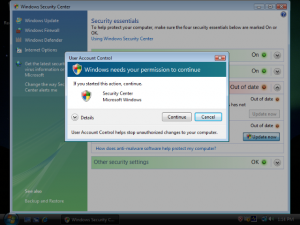
is there anyway to disable this feature? it gets frustrating everytime it pops up when i want to download something or view certain pages…