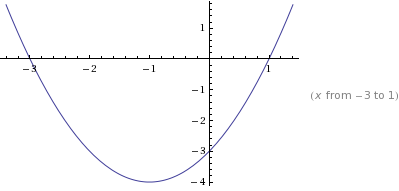A function is a rule that assigns to each input number exactly one output number. The set of input numbers to which the rule applies is called the domain of the function. The set of all output numbers is called the range.
A variable that represents input numbers for a function is called an independent variable. A variable that represents output numbers is called a dependent variable.
Output numbers such as  are called function values; they are in the range of
are called function values; they are in the range of  .
.
Lets be specific about the domain of a function. Unless otherwise stated, the domain consists of all real numbers for which the equation makes sense and gives function values that are real numbers.
Hint,
- We cannot divide by zero
 where
where  does not give a real number (imaginary number)
does not give a real number (imaginary number)
Types of functions
Any function in the form  , where
, where  is a constant, is called a constant function.
is a constant, is called a constant function.
A constant function belongs to a broader class of functions, called polynomial functions. in general a function of the form  The number
The number  is called the degree of a function, and
is called the degree of a function, and  is the leading coefficient. Note that a nonzero constant function, such as
is the leading coefficient. Note that a nonzero constant function, such as  [which can be written as
[which can be written as  ], is a polynomial function of degree 0.
], is a polynomial function of degree 0.
A function that is the quotient of polynomial functions is called a rational function. 
Sometimes more than one equation is needed to define a function.

This is called a compound function.
The function  is called the absolute function. Recall that that the absolute value, of a real number
is called the absolute function. Recall that that the absolute value, of a real number  is denoted
is denoted  and is defined by,
and is defined by,

Graphs
The graph of a function  is simply the graph of the function
is simply the graph of the function  . It consists of all points
. It consists of all points  .
.
In general, the domain consists of all x-values that are included in the graph, and the range is all y-values that are included.
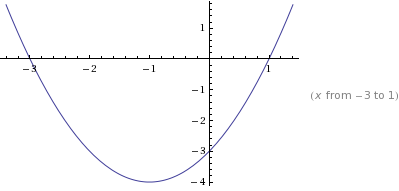
f(x) = x^2 + 2x + 3
It is clear that the domain of this function is all real numbers and the range is all reals 
as
approaches
is the number
, written
is arbitrarily close to
for all
sufficiently close to, but not equal to,
. A Limit is independent of the way (from the left or from the right) in which
approaches
. Here are some properties of limits:
*
is even,
must be positive